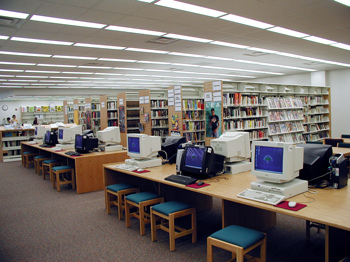Using a public computer can be made really safe if you follow the following steps:
Don’t save any of your information.
After finishing your work on a particular site make sure you “log out” using the provided log out button; merely closing the browser or visiting another site is not safe.
Many of the new age websites, for example, social networking sites offer to save your credentials for easier access. This might be useful for your personal computer but in a public access system make sure you do not save any such information automatically; else someone else could “log in” as you.
Don’t leave the computer unattended with your information on display.
If you feel like having that coffee, make sure you shut all the windows and browsers before you leave your system. Also make sure that any sensitive information is not left displayed even accidentally.
Erase your tracks.
If a browser offers “private surfing” as a feature, use this method to view your sensitive online information.Private Browsing allows you to browse the Internet without saving any information on the sites and pages you’ve visited.After you’re done using the public computer delete the temporary Internet files and your history.
Watch for peeping strangers.
While using a public computer, always pay attention to strangers trying to peep into your console trying to catch a glimpse of what you’re doing.
Don’t enter sensitive information into a public computer.
In today’s world of advanced hacking, it’s always recommended that you DO NOT enter any personal information such as credit card numbers or do any financial transactions on public computers. It’s never safe and could prove harmful to you in the long run.
Visual Courtesy: www.flickr.com/photos/hcplebranch/